My wife and I are expecting our first child in just 5 days now. It’s a very exciting time in our household and it has taken a few months to get everything ready for the newborn.
To ensure I have everything I need, I made a checklist (in Excel of course) and worked my way through it.
If you want to learn Excel basics, this spreadsheet features a few fantastic tools that I thought you may be interested in seeing.
Download the new baby checklist.
- Check boxes to make it easy for the user to mark of items as they go
- Conditional Formatting to cross out the items with a strikethrough when it is checked
- A Thermometer Chart to show progress through the list and how close it is to completion (See how to create a thermometer chart in Excel).
- The COUNTIF function to count the items as they are checked off
The items in the checklist have come courtesy of www.newparent.com.
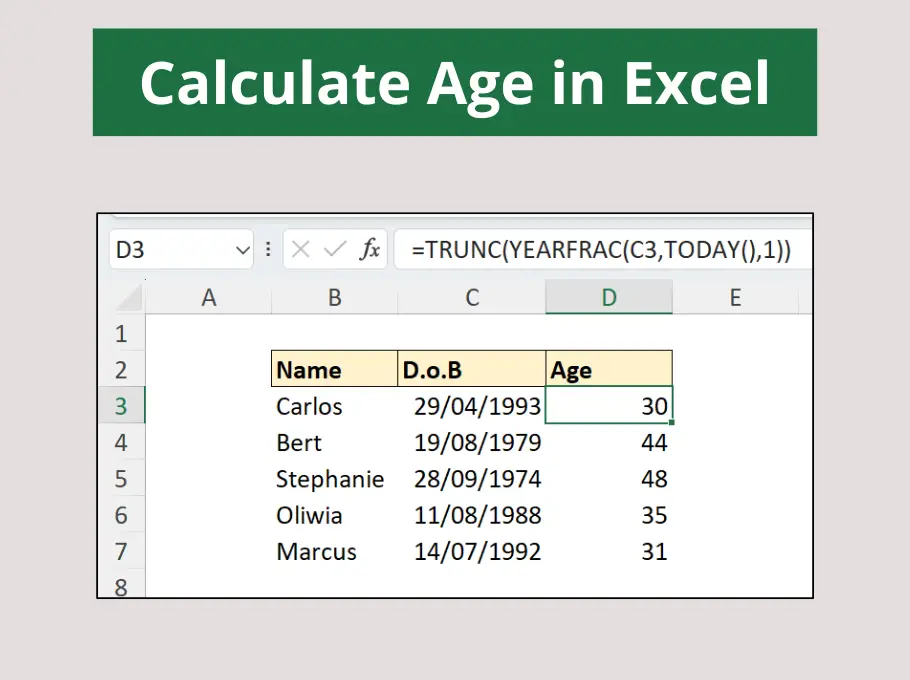
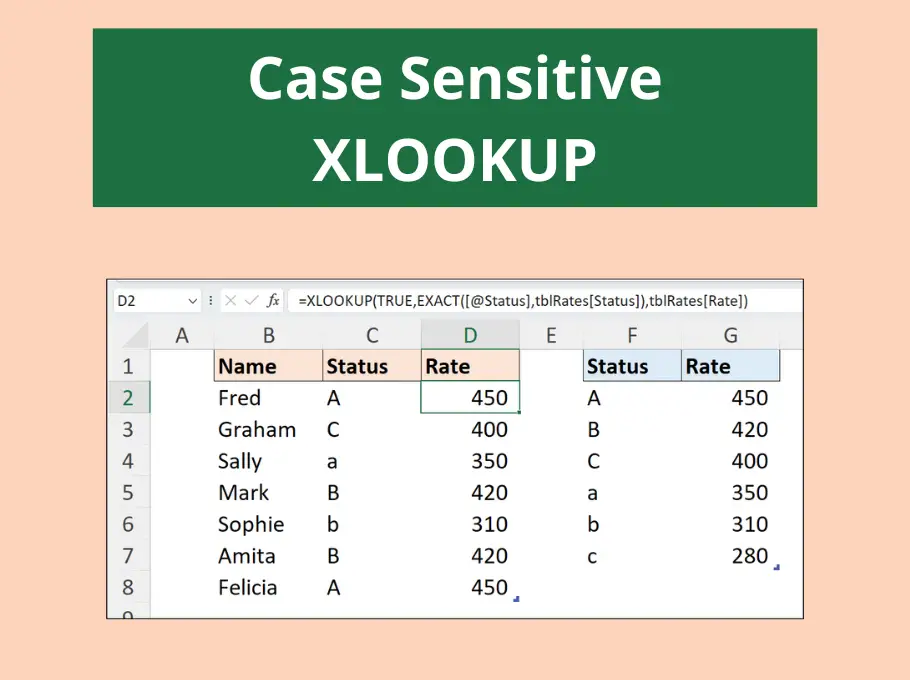
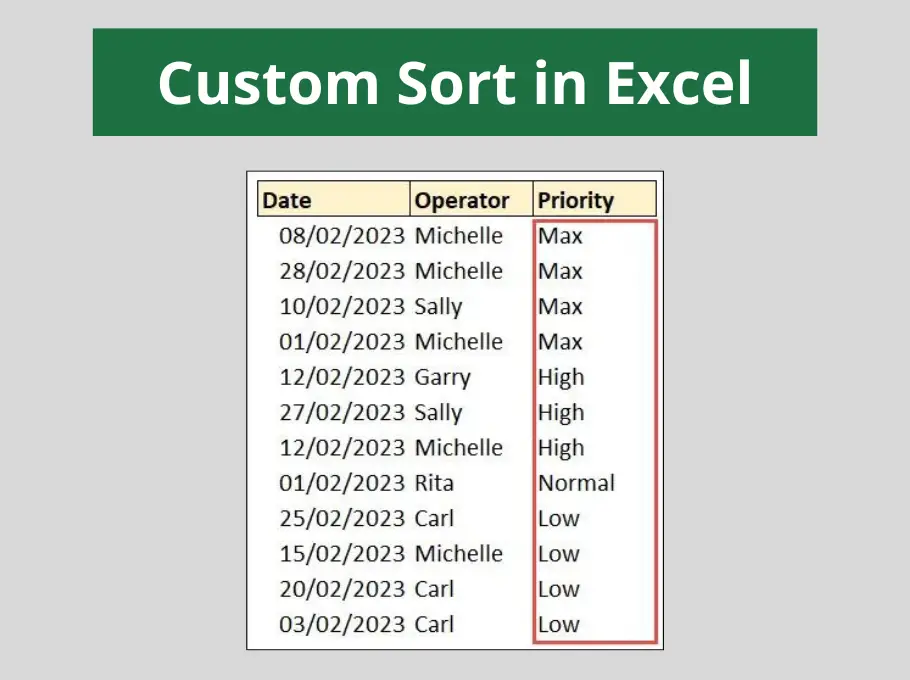
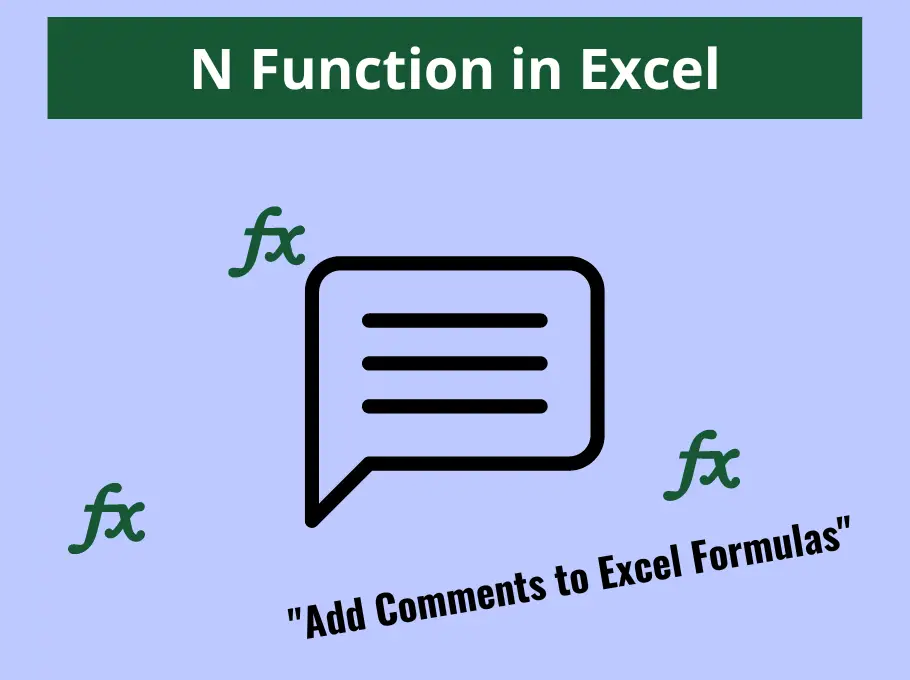




Leave a Reply