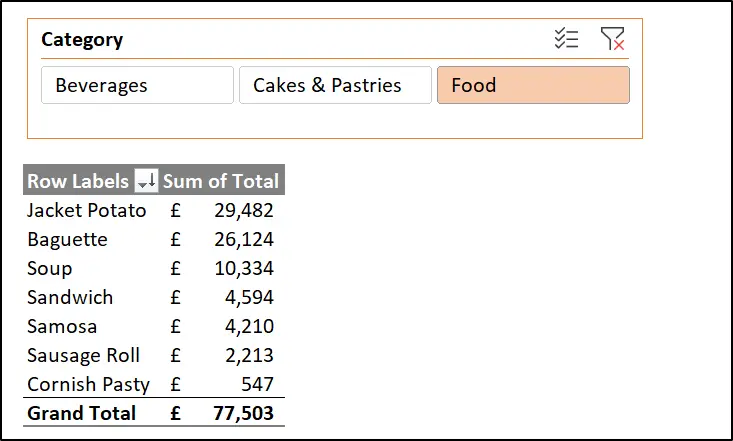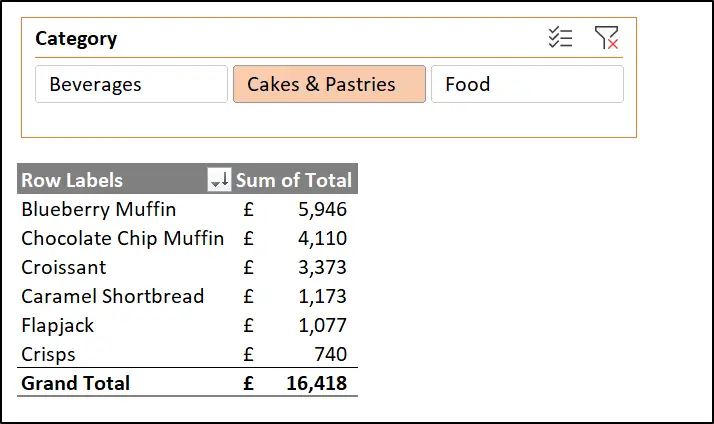This tutorial explains how to create a custom sort order in Excel with two common examples.
Numeric values naturally have an inherent order that can be specified as ascending or descending. Text values are typically sorted in A-Z or Z-A order. However, there are instances when we need to establish a specific order for our text values.
Let’s look at how to create a custom sort in Excel for text values.
Download the practice file to follow along.