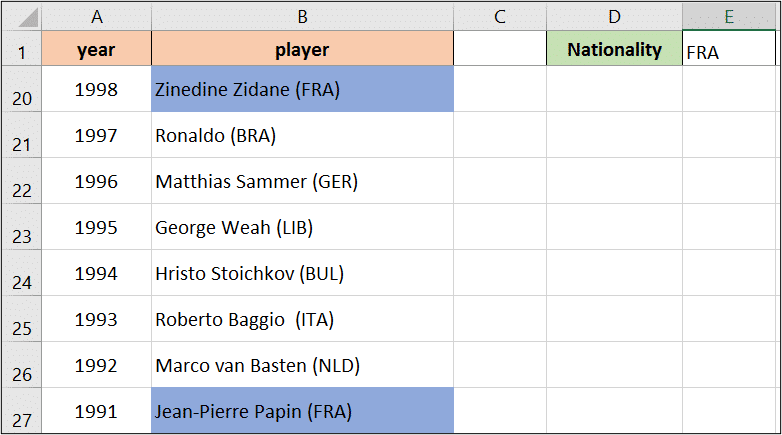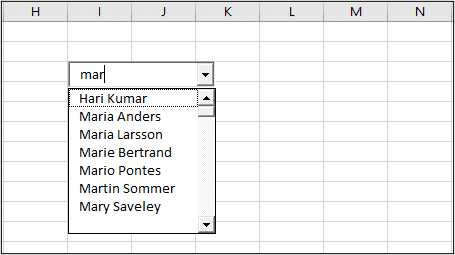In this blog post, we explore the secret Excel buttons that are hidden in plain sight (yes on the Home tab), yet many people do not know them.
There are 6 buttons I would like to mention. They have been ordered both by how useful they are, and almost my view on how aware people are of them.
This list does not even include Conditional Formatting, Clear Cells or the Copy as Picture tool which could all have easily made the cut.