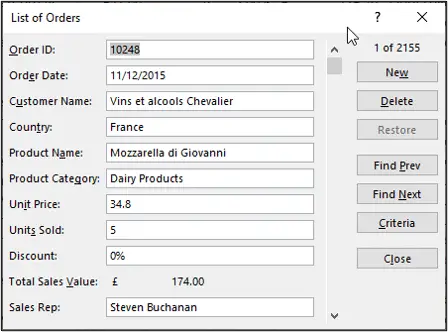The popular data entry form was removed from the Ribbon in Excel 2010. I am often asked where this feature went. So what is this feature? And where can it be found? Find out in this Excel tutorial.
What is the Data Entry Form?
The Excel data entry form makes it easy to;
- Add new records to a table
- Edit and delete records from a table
- Search for records in the table
The data entry form is very user friendly and is a must for anyone who performs alot of data entry, especially in a large table.