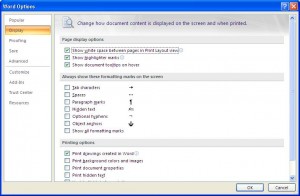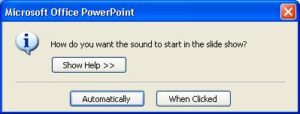If you have used the Caption tool to label tables, figures or images in a document, you can insert a table of figures. A table of figures is commonly found in the appendix and lists the figures labelled in a document.
This can be used to list many items inserted into a Word document such as tables, SmartArt diagrams or even Excel spreadsheets. It can then be used to navigate straight to the page of that table, or Excel spreadsheet in the same way that people use a table of contents to jump to the correct chapter.
Insert a Table of Figures
Before you can use the Table of Figures feature in Word, you need to have labelled the figures by using the Caption tool (Check out how to use Captions in Word).
[Read more…] about Insert a Table of Figures to a Document