Dynamic arrays have been rolled out to Office 365 users that are on the monthly channel updates.

Unfortunately, this means that if you are not on it, you will not have these (or other incredible updates) yet.
Do you know what update channel you are on?
If not, you can check this by clicking File > Account and viewing your product information on the right.
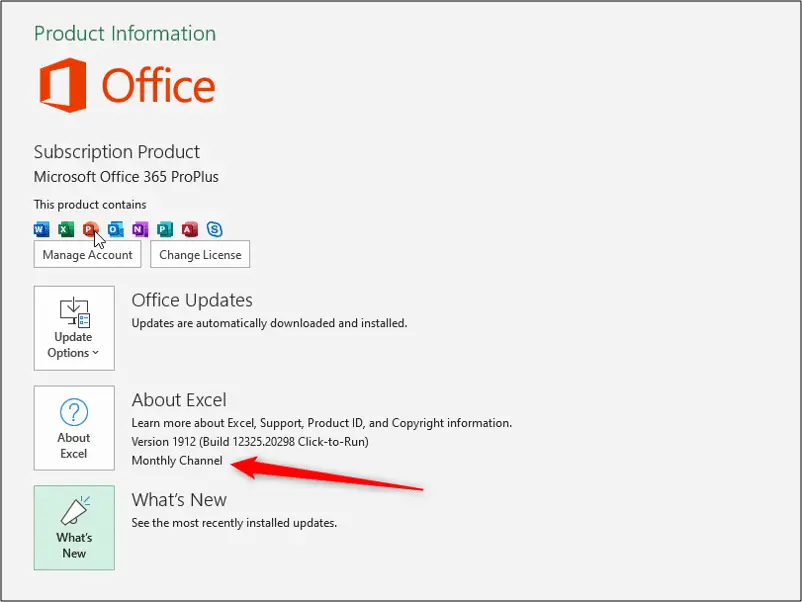
If you are on the Semi-Annual update channel you will not have dynamic arrays yet.
So let’s look at how to switch to the monthly update channel.
[Read more…] about How to Change to the Office 365 Monthly Update Channel

