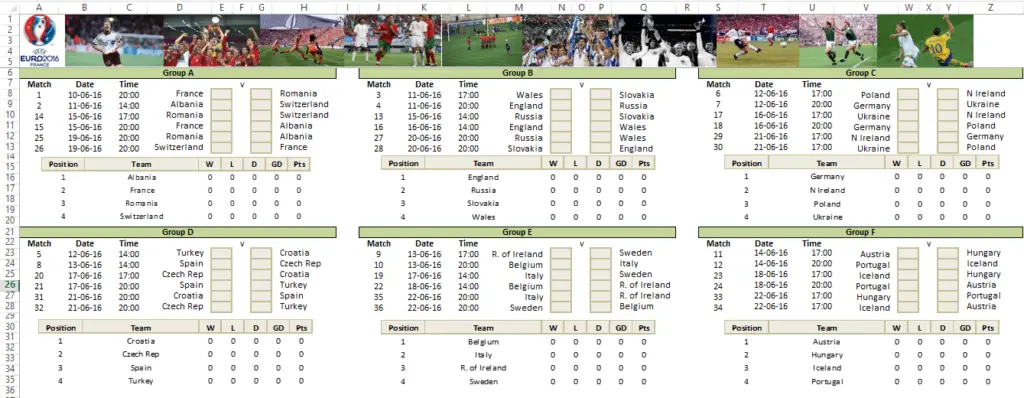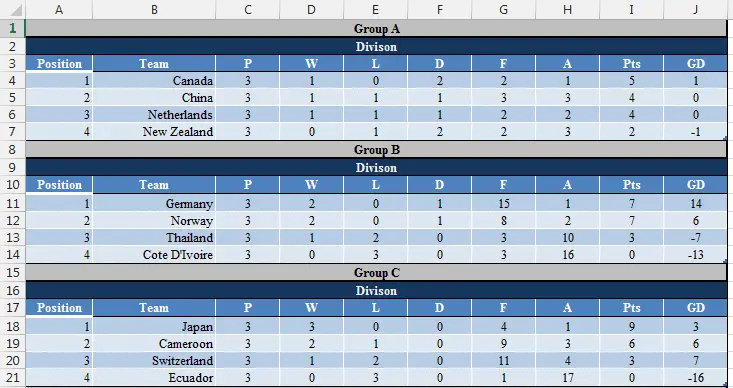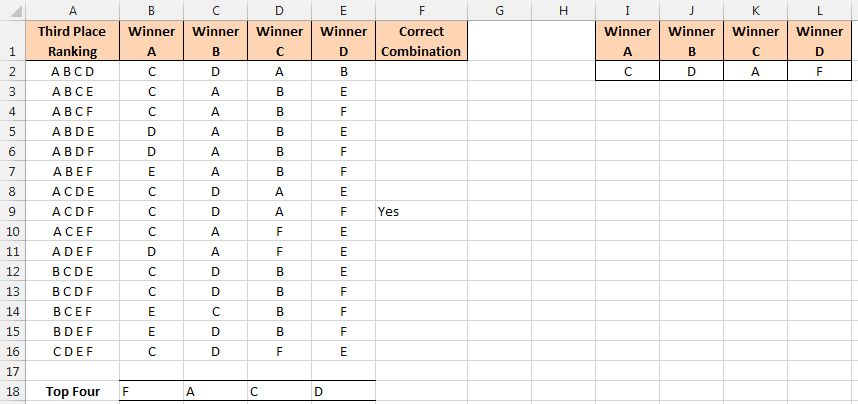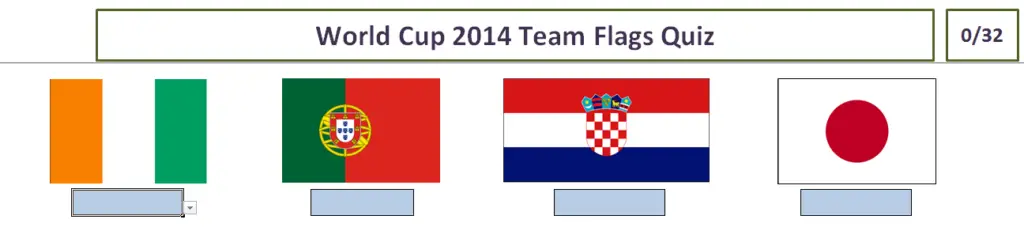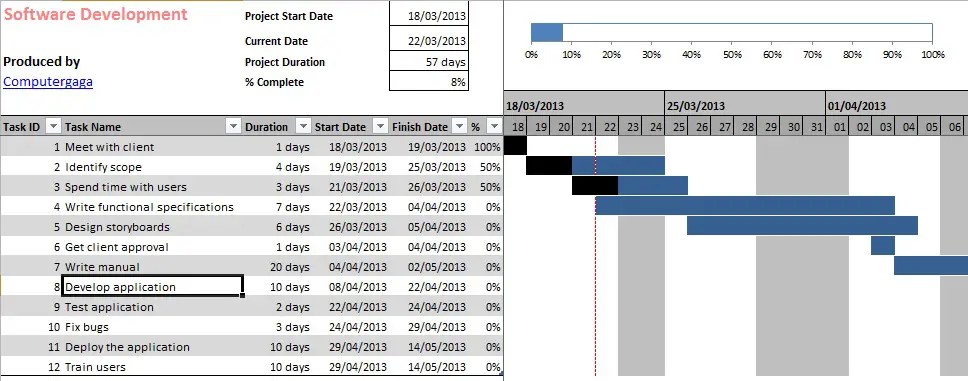Euro 2016 is here and I have a Euro 2016 planner to share. The spreadsheet has a separate sheet for the group stage and the knockout stage. Enter the results into the boxes on the sheets and everything is calculated automatically.
The group league tables are ranked as the results are entered. As soon as a groups fixtures have been completed, the knockout schedule is created. The quarters, semi-final and final fixtures are then calculated as these results are entered.
The spreadsheet is unlocked so you are free to check out the formulas and how it all works. Download the Euro 2016 planner spreadsheet.