This Excel badminton league table can be used to track team or player positions real time as results are entered into the spreadsheet.
Download the Excel badminton league table.
This spreadsheet uses a few excellent Excel techniques for its functionality. These include;
- The use of tables to make referencing cells when writing formulas easier, and to make the ranges dynamic.
- The VLOOKUP function to look up the data for the league table.
- The SUMPRODUCT function to perform analysis using multiple conditions.
- The RANK and COUNTIF functions to effectively rank the teams or players positions within the league table.
To use the spreadsheet. Simply add the team or player names to the table on the Teams sheet and fixtures sheet (Find and Replace helps here), and then enter the results into the fixtures sheet.
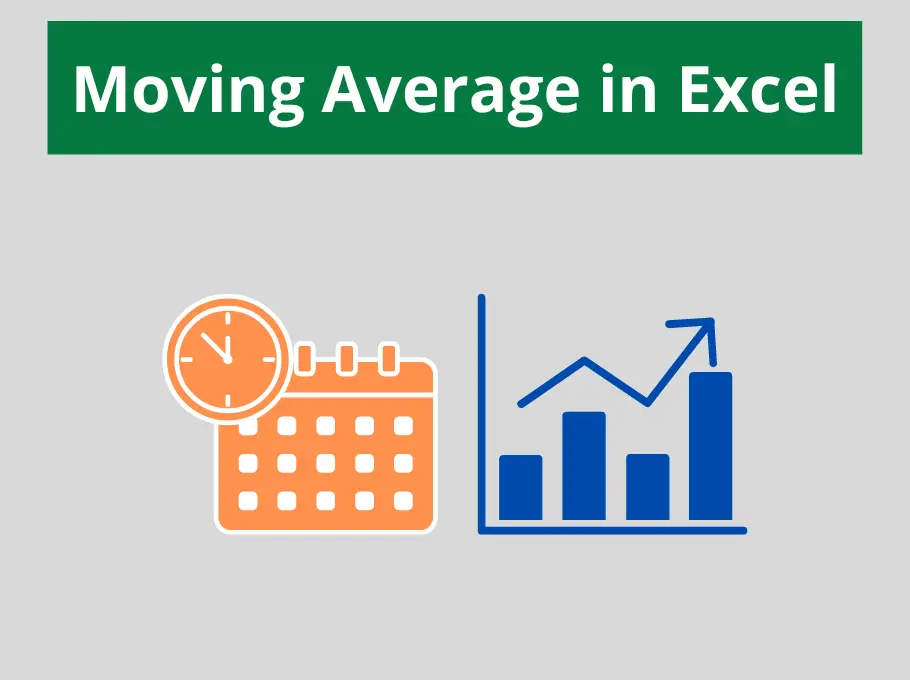
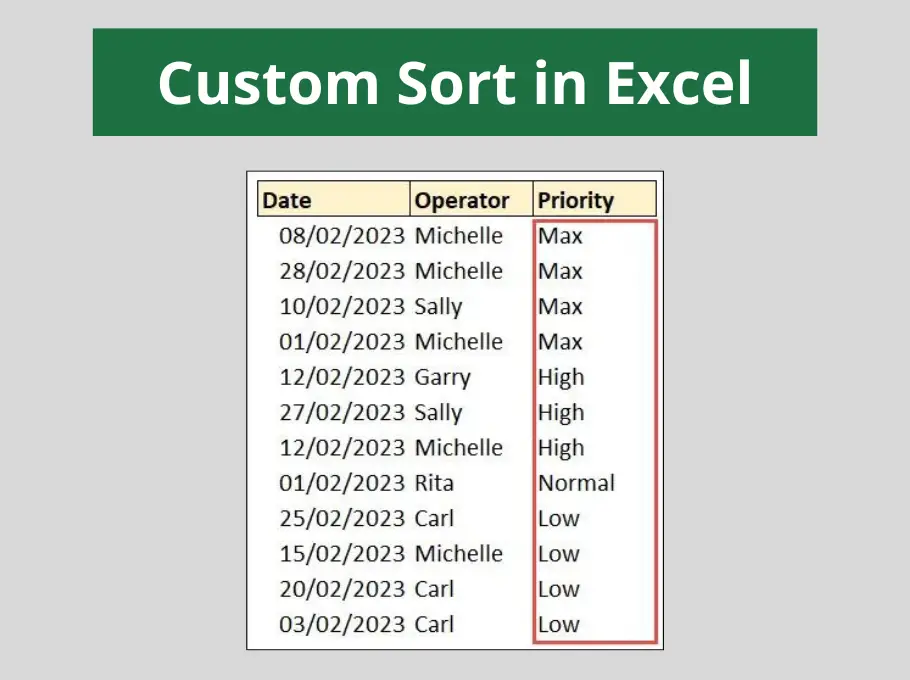
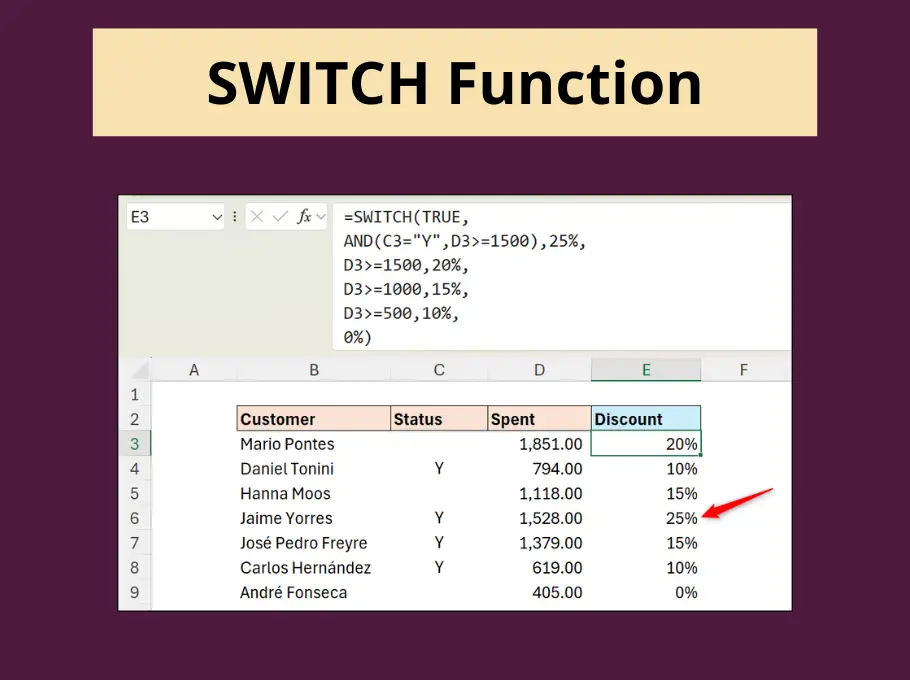
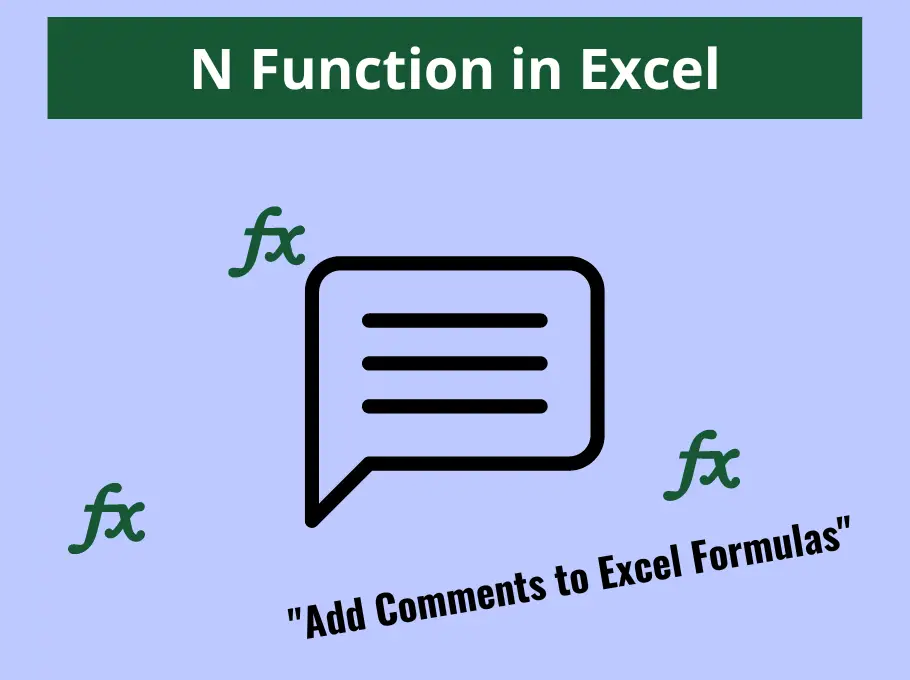



Leave a Reply