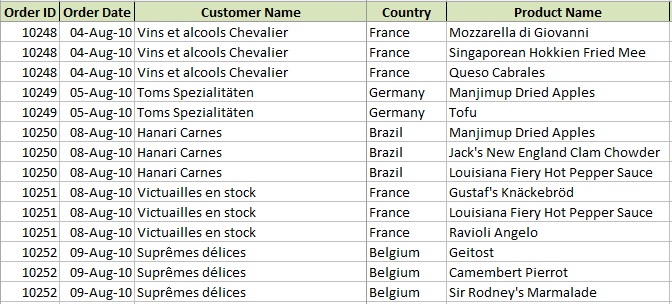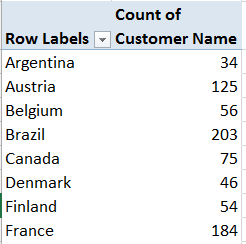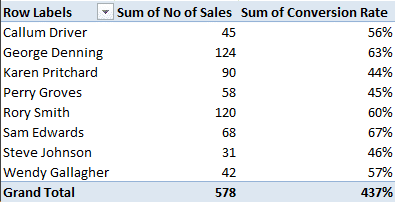The GETPIVOTDATA function in Excel is used to query and extract data from a PivotTable. It is essentially a PivotTable lookup formula.
This function can be extremely useful. When your PivotTable updates, it may grow or reduce in size, or the field items may change order – GETPIVOTDATA will continue to extract the correct data.
In this blog post, we will show why the GETPIVOTDATA function in Excel is useful with an example, but then show an example of when we do not want it, and how we can turn the feature off.
[Read more…] about The GETPIVOTDATA Function in Excel