Got data in an Excel spreadsheet that you want to use to create an organisation chart. Visio makes it easy to create an organisation chart from an Excel spreadsheet.
This feature works very well in business situations to collect data from others who do not have Visio on their machines. By using an Excel template you can collect organisational data and incorporate it in your Visio diagram.
Below is some sample data stored in an Excel spreadsheet.
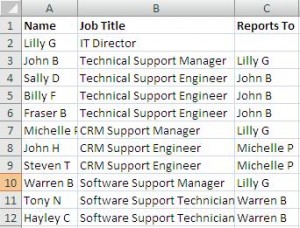
To create an organisation chart in Visio from this Excel data;
[Read more…] about Create an Organisation Chart in Visio from an Excel Spreadsheet

