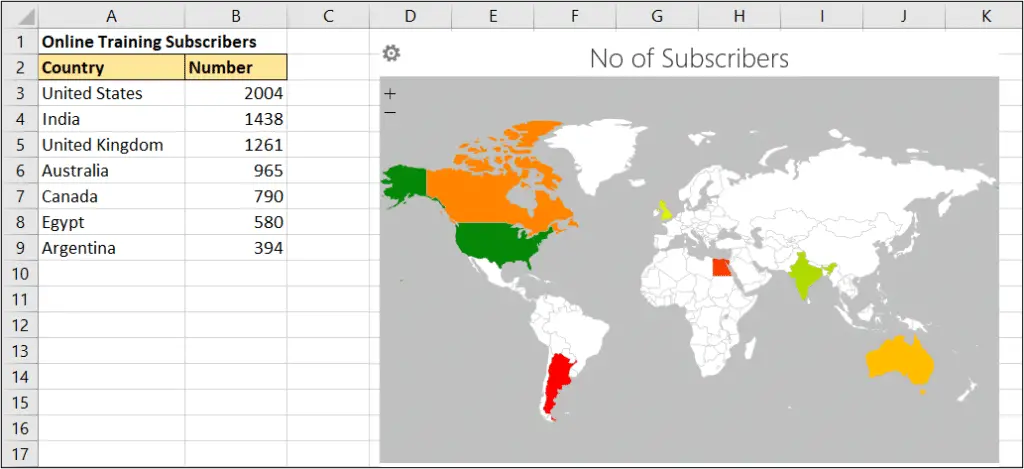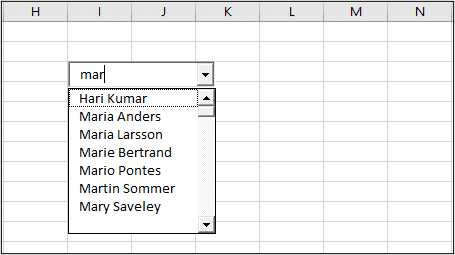With the FIFA World Cup 2018 starting tomorrow, excitement is reaching fever pitch. In this blog post, are three awesome World Cup 2018 trackers to choose from.
With these trackers you can easily follow the World Cup as the results come in, and improve your Excel skills at the same time.
I have an online course in how to create automated sports league tables. And these World Cup 2018 trackers utilize some of the skills I cover in that course.
So check them out, enjoy the football, and look under the hood of the spreadsheets to see how they work.