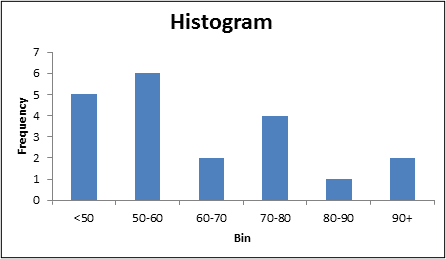Creating a scrollable chart in Excel is a great chart trick for enhancing the functionality of your Excel dashboards. You may have years of data to display in the chart, and yet space is limited on your spreadsheet.
By adding a scroll bar to the chart, users can interact with the chart and scroll to see the data they want displayed.
In this example, we have a spreadsheet with revenue for the last 23 months. As this is a lot of data to plot, we have decided that the chart will only display 5 months at a time. A scroll bar will be added so that users can scroll through the years.