DAY Function
The Excel DAY function returns the day corresponding to a date represented by a number between 1 and 31.
The syntax for the DAY function is:
=DAY(serial_number)
| Argument | Purpose |
|---|---|
| serial_number | The date that you want to return the day from |
MONTH Function
The Excel MONTH function returns the month corresponding to a date represented by a number between 1 and 12
The syntax for the MONTH function is:
=MONTH(serial_number)
| Argument | Purpose |
|---|---|
| serial_number | The date that you want to return the month from |
YEAR Function
The Excel YEAR function returns the year corresponding to a date represented by a number in the range 1900 to 9999.
The syntax for the YEAR function is:
=YEAR(serial_number)
| Argument | Purpose |
|---|---|
| serial_number | The date that you want to return the year from |
The examples below show the DAY, MONTH and YEAR functions being used to extract the relevant information from a cell.
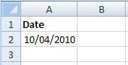
| Function | Result |
|---|---|
| =DAY(A2) | 10 |
| =MONTH(A2) | 4 |
| =YEAR(A2) | 2010 |


