A common question I hear when training Excel or browsing the forums is whether it is possible to view more than one worksheet in a book at the same time.
Well yes there is.
There is no real set feature for this task. It involves arranging windows just as you would with multiple workbooks.
With the workbook open and selected;
- Click the View tab on the Ribbon
- Click the New Window button in the Window group. Excel opens a second instance of the workbook
- Click the Arrange All button in the Window group
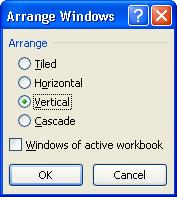
- Select the arrangement option you want to use and click Ok
The windows are arranged as selected and you can now select a different sheet and view them both at the same time.
Check out this video on how its done.