This post contains the download of a stock control spreadsheet. The spreadsheet is used to manage the level of sweets in stock. As more sweets are ordered, and sweets are sold the spreadsheet keeps a record of the stock remaining.
The spreadsheet is unprotected making the formulas and VBA used available to see. The spreadsheet includes the following Excel techniques;
- VBA code to perform much of the functionality
- A command buttons to initiate the macro to deduct the number of sweets sold, or add the number of sweets ordered
- A table to create a dynamic range for future orders and sales. A Total Row has also been used to sum values
- Vlookup functions to retrieve the sweet names from the stock sheet after the product code has been entered
Download the Excel Stock Control Sheet.
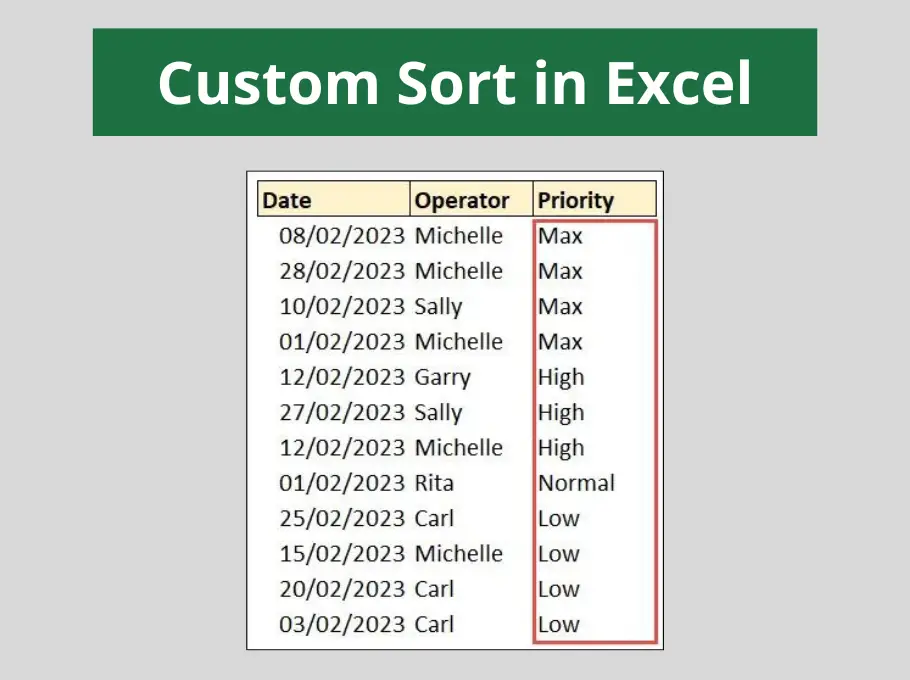
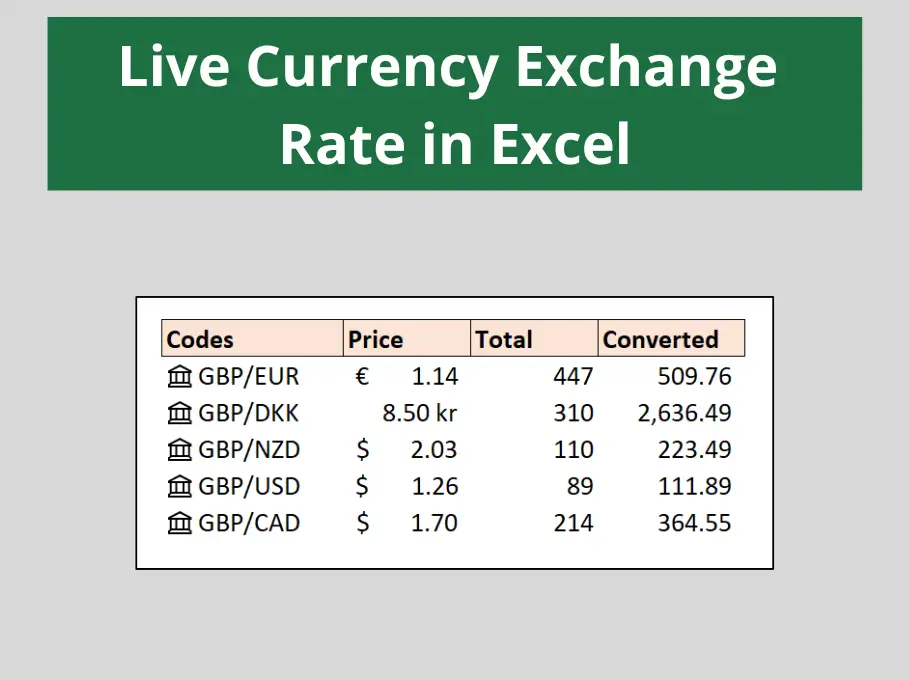
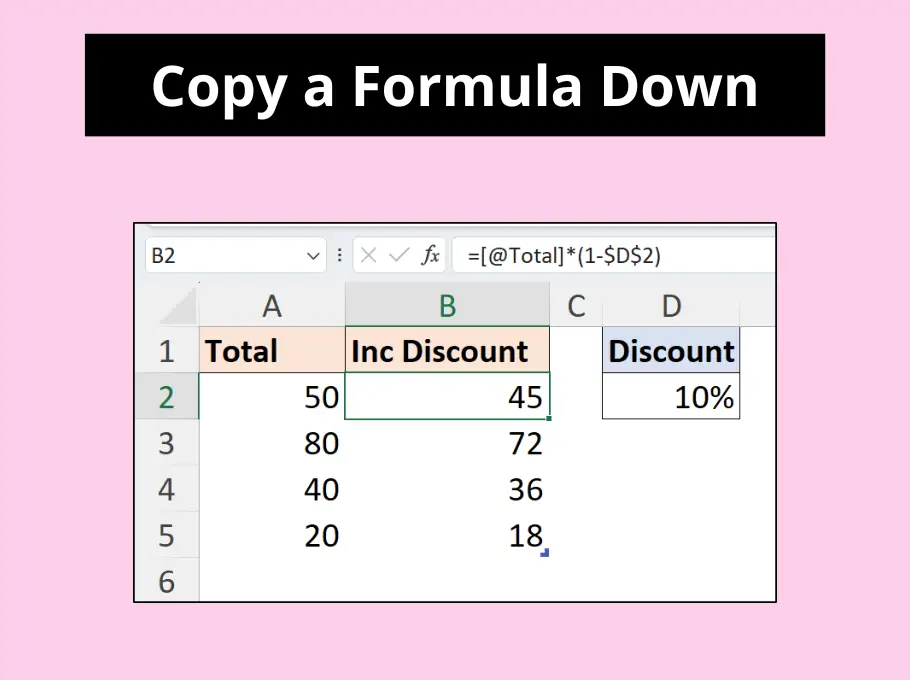
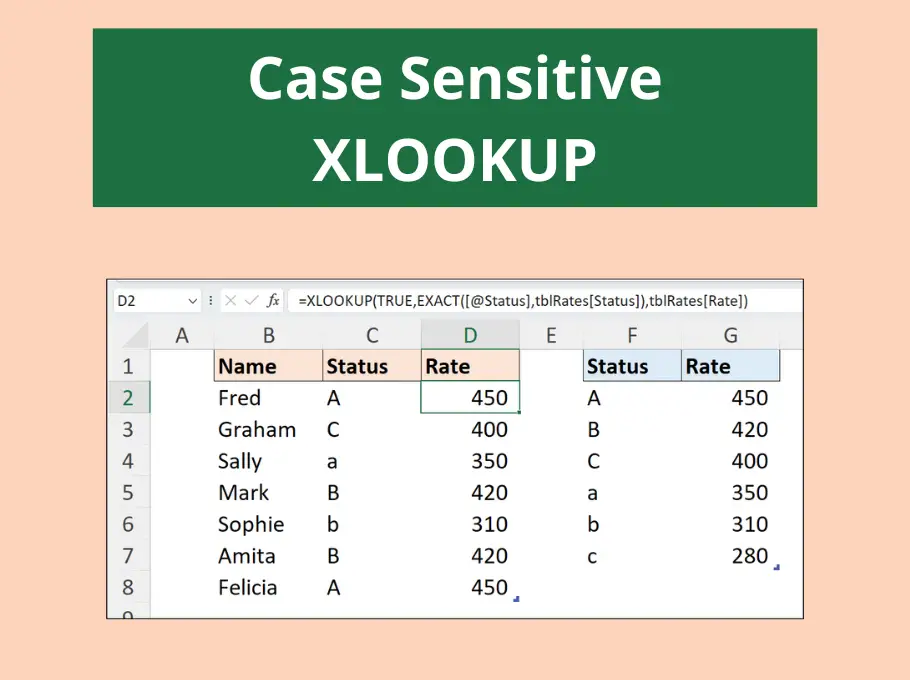



There’s no spreadsheet linked?
Thank you. The URL was incorrect. This has been corrected.
Thank you again for bringing it to my attention.
Dear Mr.Murray,
thanks for the excel sheet it simple and easy to use , but , how can i add products to “Ins” sheet and click “submit” button and automatically added to “stock” sheet without entering “Code” & “Product” first in “stock” sheet. what i mean i don’t want to enter any data in “stock” sheet i deal only with “Ins” and “Outs” and automatically affects “stock” sheet. i hope you get the point .
Dear Mr.Murray,
How are you?I just down loaded your Excel Stock Control Sheet and I liked it.Nice and Simple
Thank you
Mustafa.H.Abdulhussein
Could you please “teach” me how to make my own stock control excel (simple) (I live in Brazil)
Apparently I am understanding IT differently than others. It has taken me 2 days ( 7hrs) and at least 104 sites to be unable to get what I am looking for. Maybe you could help.
I am no IT person but can use excel at a novice level. I need to get a file to track my inventory movement on a daily basis. I don’t need to know who bought what and when to replace it as the stock is small and daily visible to me. What I would like is a very simple program of formulas that can say this… Date – Item – Starting quantity – Mon -Tues- Wed Thur- Frid. As I input amts sold on each day I want the start amt to be changed accordingly. Additionally if possible I would like a column where when I acquire new stock it adds itself to my remaining balance DUHHH!!
Please don’t be offended by any duly noted sarcasm but during my tedious search for such simple feature I have found that almost all of the IT gurus that have posted either spreadsheets or programs have taken the high road whereby end users need to know what was sold to who and how regular and when to buy what and which item moves faster and on what dates yada yada yada. I don’t need any of this and in so doing, the most basic of feature have been overlooked . Do direct me, to this elementary preschool excel feature. Yours has been still one of the simplest but still does not address what I need
Hi Adrean,
Yes people have many different requirements for a stock sheet and you can never create a one sizes fits all spreadsheet.
This is a simple stock sheet that very closely matches your needs. It seems that the only thing lacking is the ability to add brand new items not currently in it.
Features like this can however be added fairly easily. Contact me for customised solutions.
Hi Murray
l am living in Istanbul can you help me simple stock control spreadsheet for my small business,thanks
Hi there
Could you please email me the link to download your simple stock control spread sheet?
The link can be found on the page.
Would you help me develop my own spread sheet to fit in my work area of responsibilities. I am a production stock controller. I would appreciate your assistance
Hi Godfrey, this is not something I am available to work with you directly on. I am partnered with Excel Rescue for consultancy. The team there can set up the spreadsheet with you.