I was presented with a problem yesterday where somebody had two sheets of records. They were the same records but one list contained 16000 entries and the other had 14000. The person needed to know what records were missing from the sheet with fewer records.
This required matching records from different worksheets using multiple conditions. To check if they were a duplicate, the first name, last name and company fields needed to match.
To achieve this I wrote an array formula using the IF and SUMPRODUCT functions. This can be seen below testing the data from columns A, B and C across both sheets
{=IF(SUMPRODUCT(((Sheet1!$A$2:$A$16000)=A2)*((Sheet1!$B$2:$B$16000)=B2)*((Sheet1!$C$2:$C$16000)=C2))=1,”Yes”,””)}An array formula has curly braces at the ends which are added when you press Ctrl + Shift and Enter to run the formula.
The SUMPRODUCT formula returns true if you all three conditions match. THE IF function then displays the word Yes if there is a match on a record, and nothing if there is no match.
The column than then be filtered by blank cells to return all the missing records.
Find out more about the SUMPRODUCT function.
How would you have solved this problem? Drop me a comment with other formulas that could have achieved the same result.
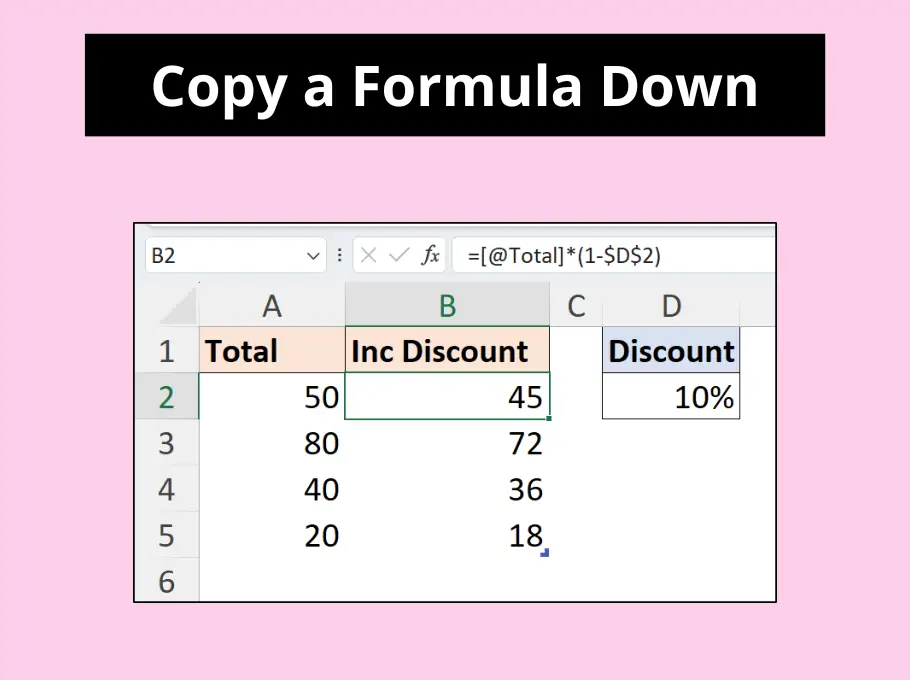



Leave a Reply