I have recently been working on an Excel fixture list creator as it is something that I have received many requests for.
The spreadsheet can create any sports fixture list.
The spreadsheet can handle;
- A maximum 64 teams or people.
- The teams or people can play each other once or twice throughout the competition. A drop down list is provided to select the desired number.
- An odd or even number of teams can be used.
- The fixture list is random. Some of the fixtures lists I found on the web produced the same fixtures unless you put the teams in a different order. This fixture list creator will randomise the teams for you.
To use the spreadsheet simply enter the team or competitor’s names on the Teams tab, select whether they will play each other once or twice, and click the Create Fixtures button.
Download the Excel fixture list creator spreadsheet to create your fixtures now.
Need a league table generator too? Download my Excel league table generator to automatically update your teams league positions as you enter the results. Simply copy the fixtures generated into this spreadsheet and start entering the results. The spreadsheet does the rest.
Please comment with any ideas you have to enhance or improve the spreadsheet. Let me know your thoughts and share it with your friends.
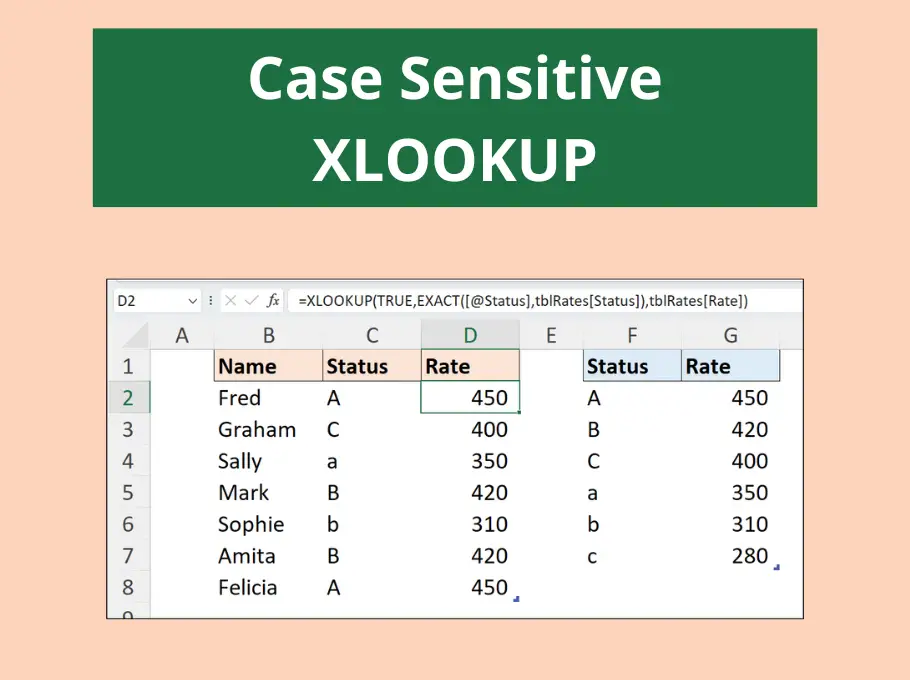
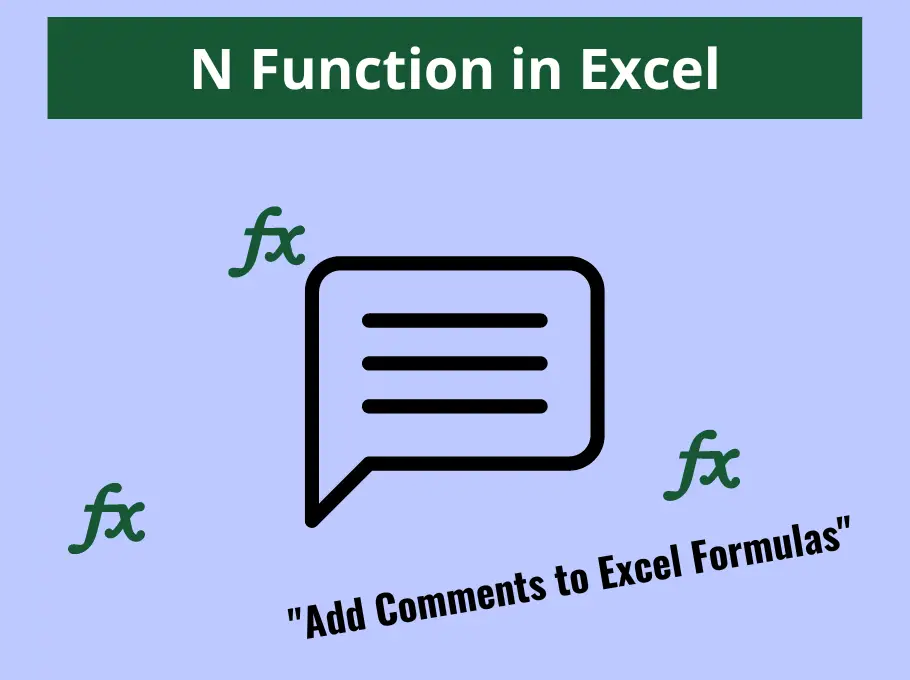
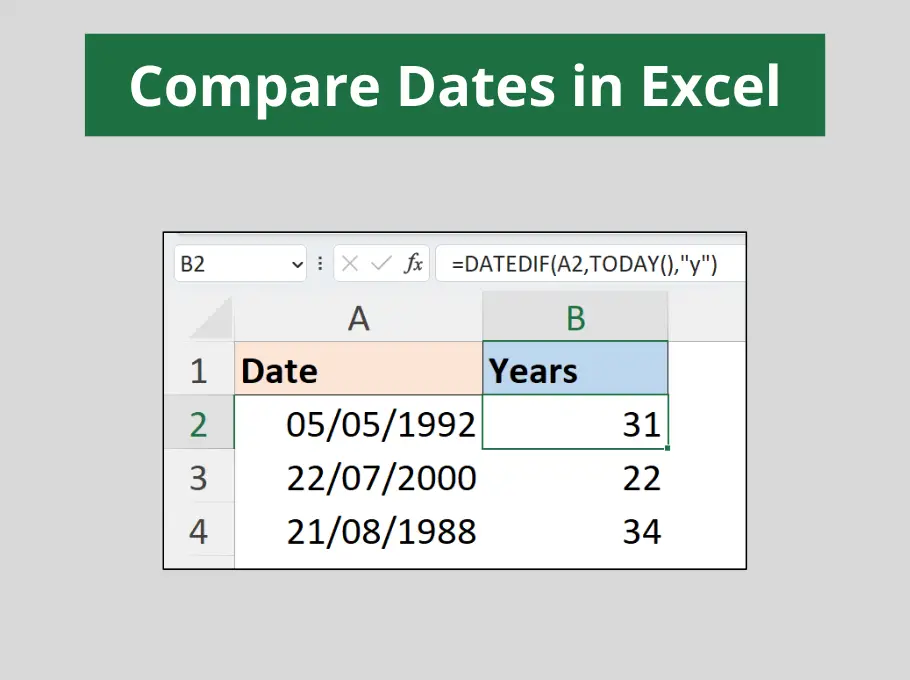
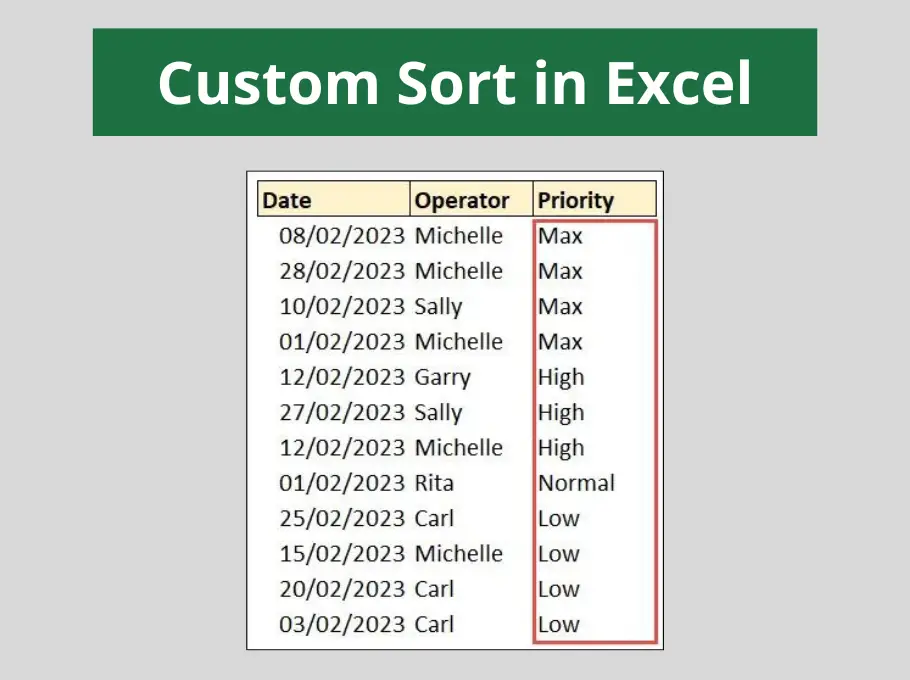



I can’t edit it without a password?
Update fixture list creator has been uploaded.
I recently protected it for a project I was doing and forgot to change it back. My apologies. Hope you find it useful.
I downloaded but for using you have to put password!!!
You should not need a password. I just tried changing team names and removing teams and running the fixture list creator and got a fixture list fine.
We need to click ok and it works fine. Anybody else having the password issue please contact me on [email protected].
Thanks for this, works great! I was just wondering if you have added a table to the fixture list so that if I was to enter some scores next to the fixtures it would update a table (home and away games showing). That would. Great feature to add! Thanks again!
Amz,
Please check out my latest post on my blog which features a combined fixture list creator and league table generator.
Alan
Any chance you do a league table without the home and away section and just do an overall tally for results on the league table generator ?? pretty please
Thank you very much ! This is the fixture list creator I was looking for desperately.
Hi
Can you change the number of fixtures required to 3 or 4
would be handy for kids league
Not sure how to change this from the drop down list if possible
The spreadsheet cannot currently handle a third or fourth round of fixtures. This is a good idea, which I will try and support in future versions.
The fixture list is great. For 2 teams in the same division, what numbers makes them opposite as they share the same pitch. Soni would need one team to be at home every week and the other away ? It will be a 16 team league. Thanks
Hi Steven,
Sorry, the fixture creator does not take into account use of the same pitch.
cheers for this ” fixture list creator ” would be good to maybe to add the play 3-4 time not being greedy what a bout a league table intregraded in to fixture list i’ve tryed to do so but it’s doing me heed in!
cheers
sorry didnt read blog first !
delete
hi…tried 7 teams, but the points in the league table reflected goals scored, rather than points won? Other than that – neat fixtures creator. LIKE.
how do i download that fixture generater in the video
There is a link within the blog post.
Have you any ideas how I can cope with 3 venues having two team playing on their pitches?
thansk
this is what i am looking for but need password to use this
its asking for a password, how do v unlock it???
I RUN A SNOOKER LEAGUE AND
I NEED A PROGRAM THAT HAS 2 TEAMS FROM THE SAME CLUB PLAYING ONE TEAM HOME AND ONE TEAM AWAY
AS WE ONLY HAVE ONE TABLE IN THE SAME CLUB, ON THE SAME NIGHT. SO WE CAN’T HAVE TWO TEAMS PLAYING AT HOME ON THE SAME NIGHT
BUT YOUR PROGRAM DOESN’T CREATE THAT
CAN YOU HELP
Hi, I wonder if you can help me. I’m setting up a tennis league (doubles) and am looking for a fixtures creator. The issue that I have over a standard league is that the matches are double’s matches and not singles. There are 8 players and I would like the fixtures creator to partner different players with each other against different opponents each week. I’m trying to ensure that every player partners one another and plays against all possible pairings. There is no limit on the number of games as this is not a league.
Any help that you can offer would be much appreciated.
Kind Regards
Dave
Hi. Any chance of being able to input the length of comp and it then does a random draw for that many rounds….
Hi I tried opening with Mac office 2008 but visual macros don’t work and it won’t create fixtures…..ANy ideas?
THanks
Jon
Wondering if you could add in Home and Away fixtures whereby if the team played at home in the first game, they play away in the second? The explain I did, Team 1 played at Home for the first 9 games.
Looks just what I have been looking for but just one thing I have noticed.
I get the same fixtures in the first half and second half of season, i.e. Team A plays Team B at home twice.
Can the reverse fixtures be reversed (hope that makes sense).
Also, some teams play 5 or 6 away games on the run, so from looking at it, if all even fixtures were reversed it would be perfect.
es muy bueno!! pero tengo una sola pregunta como puedo hacer para que un equipo no me salga sorteado siempre de local o de visitante??
quiero decir…. en el fixture yo quiero que juegue un partido de local y otro de visitante, y de esta manera sale siempre de local o siempre de visitante. Alguna sugerencia?? Gracias
Great app makes the task simple thanks, One more thing have you ever created a skittle league fixture list? Difference being i need 18 teams who all play each other once but the tricky bit is monday – wednesday there are 3 games then thursday there are 2 games, any ideas on that one?
Any chance it could separate each team to allow for the scores to be entered alongside them? i.e. Chelsea 6 Man United 0 (across 4 cells)
Great otherwise though!
Hi, I’ve just downloaded the program but couldn’t create a fixtures list but am getting the following error message:
[ ‘Cannot run the macro “excel_fixture_list_creator.xlsm!FixtureList”. The macromay not be available in this workbook or all macros may be disabled.]
Please help
Thankyou
Stacey
Hi Stacey,
It sounds like macros are disabled. What version of Excel are you using?
In Excel 2010 click File > Options > Trust Center > Trust Center Settings > Macro Settign and then the required option. Disable all macros with notification is recommended.
Hi, This is brill, I need to have games and legs in results and league table tho.
Any chance it could have a fixture list on one page for teams to have a copy too??
Hi Paul,
Yes for sure. You mean each team having their own individual fixture sheet?
I don’t have time to commit to looking into this but I can’t see why it’s not possible.
Hi, great fixture creator! I’m hoping you can help!
On testing it; placing TEAM A – TEAM F (6 teams) there should be 5 home and 5 away fixtures. On creating the fixtures, I’m receiving 4 home and 6 away.
Can you assist?
Cheers
Could you tell me how to add another line in for results so won 801 games but 18-2 on legs?
when i open excel file it is looking for password can you help
cheers
damien
Hi Damien,
I’m afraid I don’t know why. The file does not prompt for a password on opening.
like it so very much. but wish to change the system of a team playing at hoe twice. home and away. can that be altered so that in the second round the teams that played home in the first round now play away
It is a great app but I am having some difficulties creating fixture when I change team number to 18 or 16 I got an error “Run time error ’13’: Type mismatch” I dont know what to do.
Will you help me to solve please?
I terribly need this file
thanks
I have dropped you an email Nihat.
I will update this blog post with a new and improved fixture list creator tonight.
Could the great fixture / league generator you created be transferred to google spread sheet for easy of sharing and collaborating on a sheet across teachers.
I am aware that some formulas are not supported across excel and Gdocs but wanted to ask the question, as this would prove great for teachers sharing class etc.
Ross
I’m afraid I do not know enough about Google Spreadsheets to comment.
AL ABRIR EL EXCEL NO ME DA POSIBILIDAD DE AGREGAR CANTIDAD DE EQUIPOS ….
Downloaded your soccer league table and it’s great!
Would like to use it for our bowls competition but it’s only 2 points for a win not 3. How can I change it?
There is a Data sheet that stores the points earned for wins and draws. If the sheet is hidden, right click another sheet at the bottom and unhide.
Thanks, the best, most random fixture generator that I have found on the internet
hey. Im working on similar project.I cant figure out how to create a auto-fixture generator. And your macros are password protected.
Hi there, I used your fixture creator last year and it worked a treat – Massive cheers for that!!
This year I went to use it and something is not quite right.
To keep things simple, I entered 8 teams which should give me 4 match ups over 7 weeks.
It gives me 7 weeks but only gives me 3 match ups in week 1 and 4 for every other week.
I down loaded the newer version figuring I had some how just screwed up the formula and it does the same thing so I’m sure it’s something on my end.
Any idea what it could be – Cheers.
Hi Budgie,
Great to hear that you have had success with my fixture generator. I’m aware of a minor problem with it sometimes overloading particular weeks, It seems to output the correct fixtures but sometimes puts more in some weeks and fewer in others. This then requires a little manual manipulation.
I am hoping to have a look at it sometime shortly and fix the issues, however I am not sure when this will be.
Alan
Cheers for the quick response as I need this tonight. I thought of manually moving the match ups but wasn’t sure if the full list would be correct. Sounds like it will be. Or just keep hitting the “create fixtures” till it gets it right. I did that yesterday and it eventually hit right ;o) Our league starts tonight so that’s what I’ll plan on. Cheers again!!
Hey, I’ve another thing I’ve been looking for in excel. I’d like the epl fixtures for a prediction pool we do but I’d like to use club crests instead of letters just to make it look a bit better. Ultimately I’d like to integrate it into the website so it can be filled in online by users. Maybe you have something like this already done?
Afraid not Budgie. I don’t have anything interactive online or where I have used the club crests. Won’t be a problem though. You could create a lookup for the club crest based on the team name. Can always hide the team name if not interested in seeing it.
The fixture generator I have can only be set to playing each other once or twice, how can this be changed to play each other more than twice?
The code would need changing to introduce more loops for the number of games you need.
I do not have a fixture list for this. Once you have the home and away fixtures. I would just copy and paste to duplicate for the number you need.
Hi, I am also getting the ‘run time error 12 – type mismatch’. I am running windows 8 and excel 2013.
Cheers.
This error indicates a problem with the data type being entered somewhere, or the data type specified for a variable if you edited the code.
can this be also used in Open Office Calc (their version of Excel?)
Possibly. I’m afraid I am not too familiar with Open Office Calc. Hopefully someone else on here can help answer if th sme tools are available.
if I want to edit this to say 16 teams?
how do I do say without the errors coming up?
I have 2 leagues of 7 teams,some pubs have both teams in same division others have one in each how do i sort this?
I’m not sure what you mean. The teams should be just treated as any other team. The fixture list cannot handle venue clashes if that is the problem.
Hi Alan,
I am trying to generate a fixture list for a ten team league to play home and away.
Each team should play once each week but the generator is throwing out some weeks with just four games and also some with six games, involving a couple of teams playing twice in one week. Some weeks stick to five games but still have one team playing more than once in that week.
I am unable to step into the macro to try and fix this. Do you have any ideas on how I could adapt this to what I need.
Also, I am looking at doing your Excel Superhero course. I use Excel 2010 at work and I am wondering how compatible the course is with that version of Excel. I am assuming there are no massive changes that would make taking this course pointless but just wanted to check!
Great work by the way. The league table sheet is brilliant and I was able to adapt it to exactly what I needed with minimal effort. Saved me a lot of time, thanks for sharing!
Hi Adam,
Yes the fixture list sometimes sets the fixtures out with (as you say) 4 games 1 week and 6 another. Annoying! and I have never got round to fixing it. The fixtures are correct though, they just need jigging to the right weeks.
I have a Excel 2010 version of the Superhero course too, but your right the differences are minimal anyhow.
Thank you for your comments. Always nice to hear.
Alan
I’d like to use this for generating fixtures for our darts league, but some venues have 2 teams. Obviously they can’t both be at home at the same time. I have seen this question asked earlier but can’t see an answer, any ideas please?
Sorry Rob, I do not have a version of this spreadsheet to work with venue clashes.
Just to add, all teams are in the same league (no divisions), and we could very possibly have an odd number of teams in total.
Ok, thank you for the reply anyway.
I have 8 teams, each meeting will be with 3 teams. So meeting 1 will be 1v2, 2v3 and 1v3. Each playing one another 2 times.
Can you do anything to help generate a fixtures list
Yes for sure it can be done, but this example does not work that way.
Hi, how would I go about doing it so that two teams don’t play each other in the same round?
Hi. I need to create a more complex fixture and I was wondering if you could help. We have 2 leagues running at the same time, women and juniors. Not all of the teams have a home ground so this needs to be sorted separately. There are also a lot of exceptions and variables, ie certain grounds don’t have lights so aren’t available for night games; some clubs have a team in both leagues and would like them to play at the same place on after the other or on different days because they share volunteers and sideline staff. There are also some teams that cannot play at certain times of day due to a large number of the team attending church. Is there a way to create something where you can input this kind of data and still get a random fixture? Thanks
Sorry but this kind of complexity is beyond this fixture creator.
Hello! Please help me I want my teams to have a home game in week 1 and away game at week two until the last week having those alternations for 14 teams
Hello, I tried to download and it says page not found. Also, I can’t open the saved link.
Hi, this should be fixed now. I had a new website installation this week and there some link issues I am ironing out.
How do we make it so each team plays home and away, ie 24 teams play 23 home and 23 away, thanks…
My team have 33 home games and 13 away, i need it to be 23 home and 23 away, any ideas please
Hi Keith, this fixtures sheet is very old and unfortunately is not perfect. I haven’t looked at the code in years and don’t have any plans to work on it at the moment.
is it possible for teams to be seeded or unseeded when making the fixture list (for a cup competition) so the seeded teams play the unseeded teams
Sure. This kind of thing could be set up. But it is not supported in this spreadsheet.
The spreadsheet works fine except for a few “bugs” I have noticed;
1. When you enter 20 teams, the spreadsheet generates a similar fixture twice, for instance, Team A plays Team B both at Home and no Away fixture.
2. When generating the League Table, there are teams that do not have a played entry yet they played and have their PTS but have 0 on the P column, or the inverse happens.
3. In case two teams draw, one, especially the one at Home is awarded a Win and consecutive PTS while the other team concedes the defeat.
Just to note but a few.
Regards.
I uploaded 8x teams to play each other twice (14 weeks) but some teams are always Home and some always Away, is there a fix?
No current fix Neil, sorry.
The League table generator is great. Please could add to the macro that if you have 8 teams, playing twice. It needs to be one home and one away. This would be very helpful. Thank you for the great work you do.
Thank you, Andrew.
Hi,
im in help with trying to create a fixtures list for skittles.. i have 10 teams, they each play home and away but i need them to be playing over equal amount of days (or as close to it as i can) so 2 mon/tue/wed/thur/ and one friday etc etc… it there a way or programme tht can create something for me
Hi Becky, I don’t have a fixture list with those specific qualities.
Hi, Im looking to create a league table for lawn bowls fixtures.
Standard fixture and league tables don’t help as the scoring system is different.
Bowls scores are based on shots and points with the number of points determining who is higher in the table. For example, teamA can play teamB with the result being 39 shots to 27 and 5 points to three.
Do you have a template where I can enter the shots and points to the fixtures and generate a table showing shots for, shots against, net shots and points ?
Many thanks.
Hi
I have downloaded the fixture Generator Spreadsheet, but I am having difficulty to generate fixtures. In the “Team” sheet, I edit the teams. Once I click on the Generate Fixture button, some numbers come across the sheet and now fixtures are created/generated. What can I do?