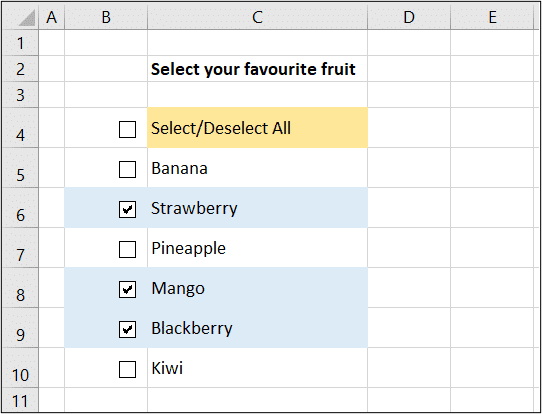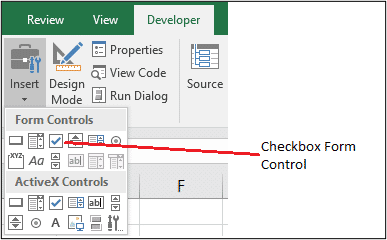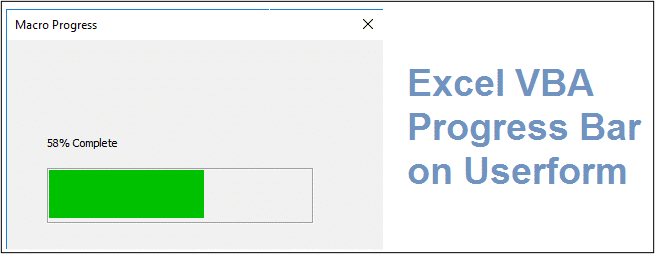Creating macros in Excel is a fantastic way to automate Excel processes and save loads of time. However as your macros get bigger, you may need to speed up Excel macros execution.
This blog post looks at 6 ways that you can speed up your macros. You really need to know this stuff to create efficient macros in Excel.
If you are a user of Excel VBA already, then you may know all, or most of these. Please feel free to comment with the techniques that you use.