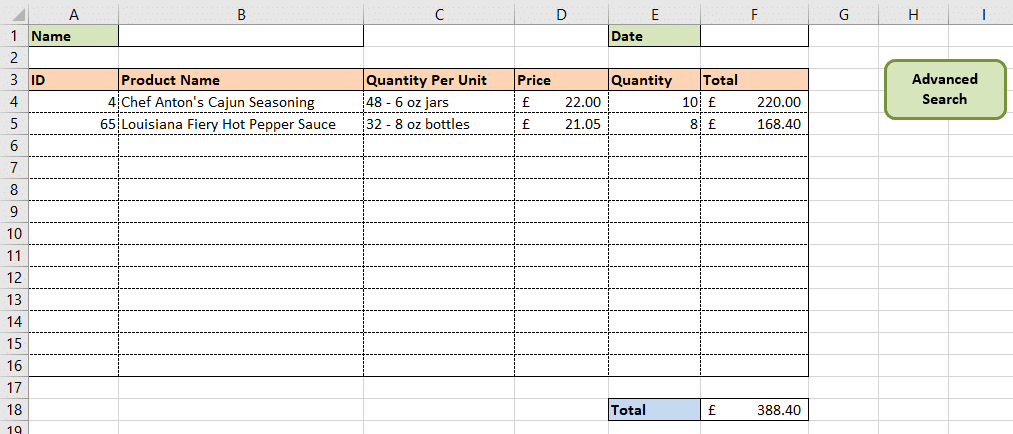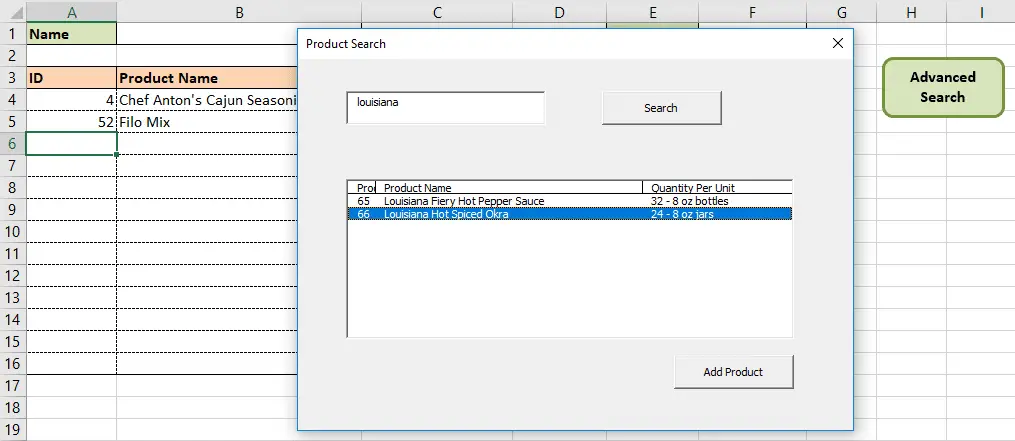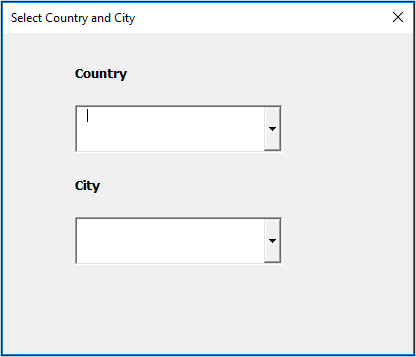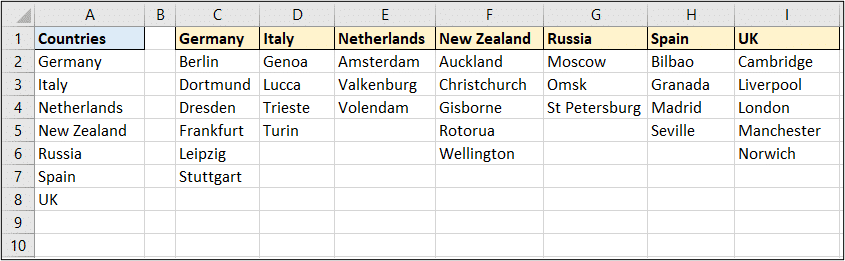The Excel VBA MultiPage control is a useful way of logically grouping the controls of your userform. Especially if you have many (just think of the Format Cells window).
In this blog post, we will look at how to create and use the MultiPage Control on your Excel VBA userforms, and also how to modify its properties and refer to it during runtime.
For this example, we have a list of customers. And we want to use a userform when editing the details about these customers. This will provide greater validation and more reliable data entry than editing the details directly on the sheet.
We would also like to run common tasks from this userform. So the Excel VBA MultiPage control has been used to group the customer details, and common tasks onto separate tabs, or pages.
This image shows the customer details tab.
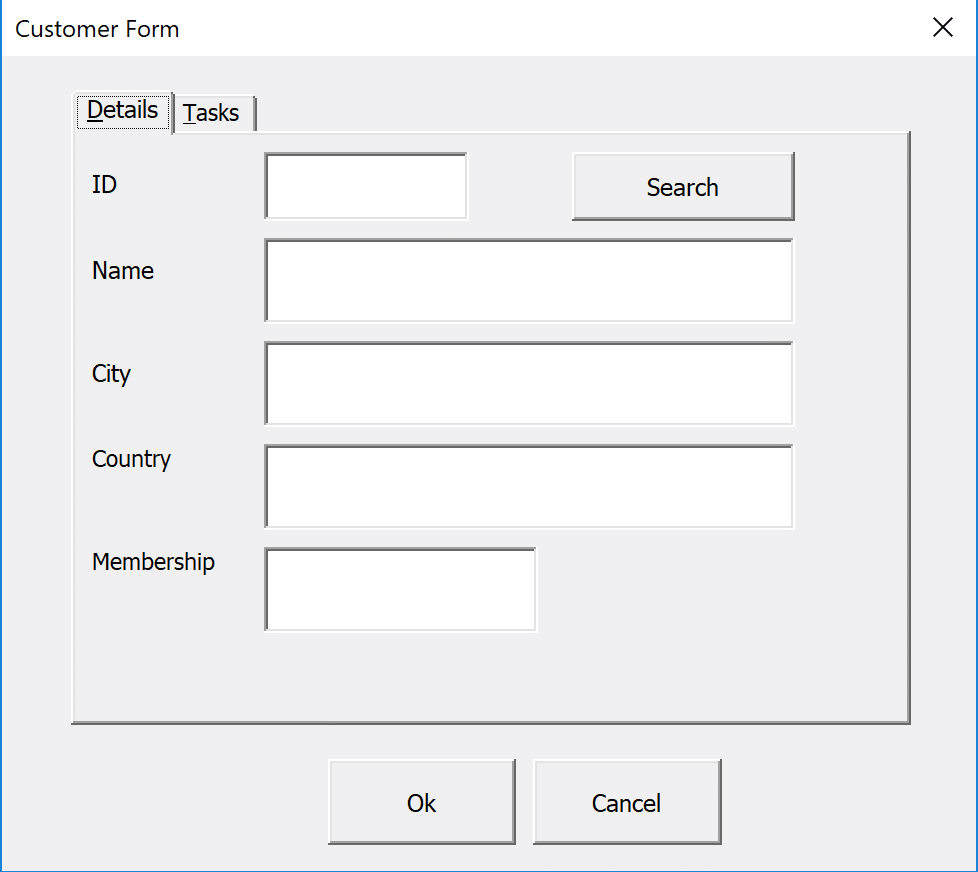
And this shows the Tasks tab.
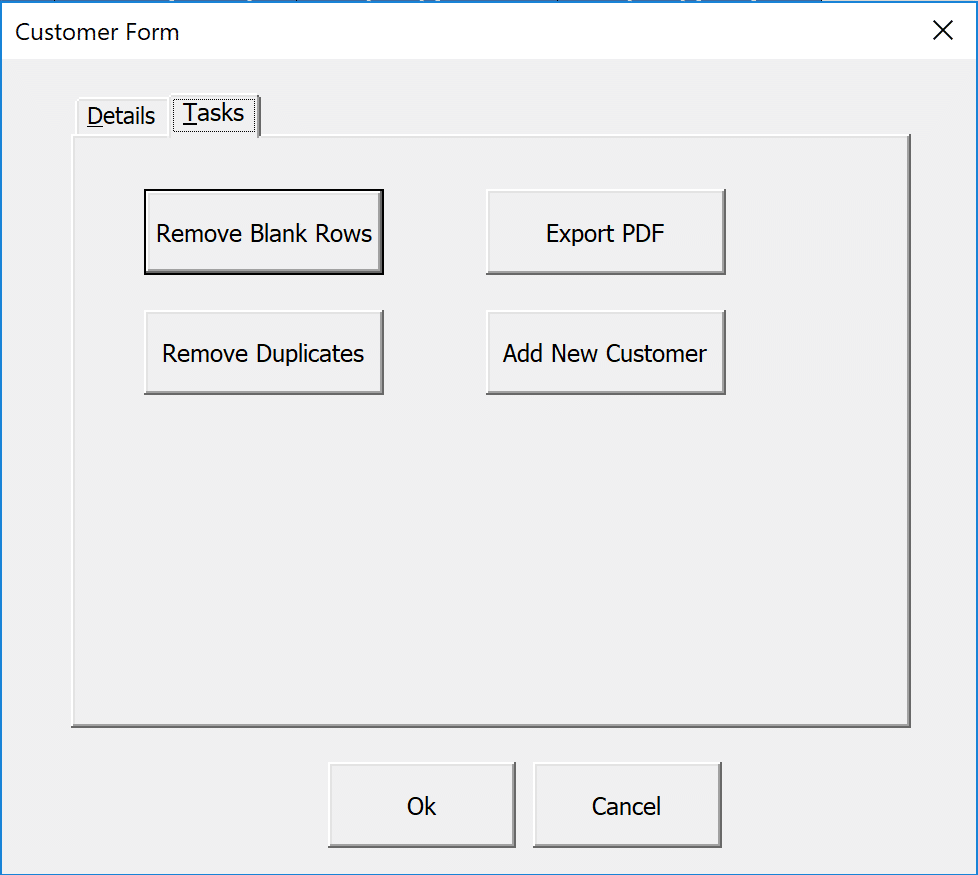
So let’s have a look at how to use the Excel VBA MultiPage Control.
[Read more…] about Excel VBA MultiPage Control on Userforms